How do I verify and activate my ESS?
An employee is added by an administrator and the user account must be set to active before the employee can verify and activate the ESS. After setting the account to Active, the employee will receive an email from noreply@salarium.com to verify the email address.
1. Open the email and take note of the important details:
a. Email Address
b. Temporary Password
2. Click on Verify Email Address button.
3. You will be directed to a page where you must click on the Login button.
4. You will be directed to Salarium's Login page. Enter your registered email address and the temporary password provided, then, click on Login.
5. You can now nominate a new password that you will use every time you will access your ESS. Enter the password twice, and click on Submit Request.
6. You will be redirected to the Login page and you can already access your ESS by entering your email address and new password.
7. Upon logging in, you will land on your Employee Self Service Dashboard. You can already start clocking in and out, and access the different pages of your ESS.
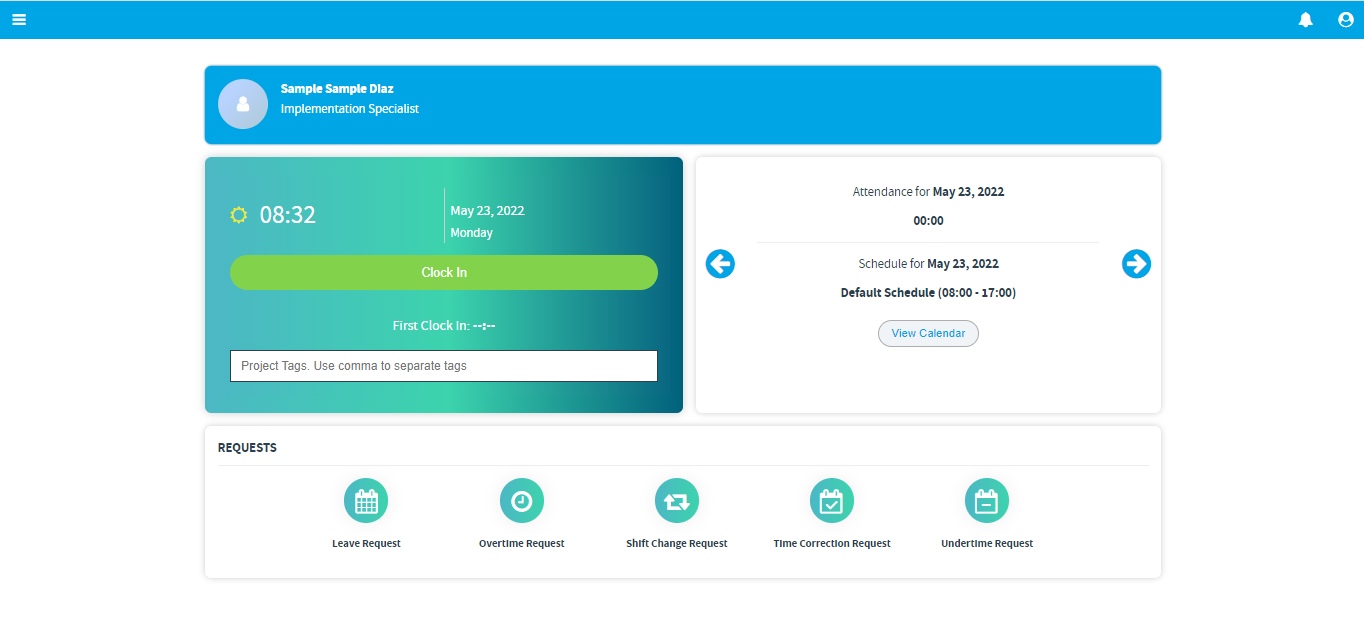
Related Articles
What's in My ESS Calendar?
Navigate to ESS Calendar The ESS Calendar can be found on the ESS Dashboard. To go to its separate page: 1. From the Top Navigation, click on the Side Menu. 2. Go to Calendar. What's in my ESS Calendar? The ...View Time Records via ESS Dashboard
Employees can already view the attendance rendered for a specific day through the ESS dashboard. The attendance computation field shows the following details: a. Date b. Total Hours Worked c. Time Records - Clock Ins and Outs (upon clicking the view ...Clock In and Out via ESS Web Bundy
Web Bundy Displays server time, date, and day. This allows you to clock in and out using the Clock In/Out button or the tag feature. Before clocking in or out, make sure you are logged in to your account first To clock in/out using the Web Bundy: 1. ...What is Employee Self-Service Page?
ESS Features Salarium Employee Self-service is a platform for employees to clock in and clock out for work, file requests, and view payslips. Below are the different ESS features available: Web Bundy Clock for remote clocking in and out via a ...File Overtime Requests
Overtime requests can be made through the ESS. You can file an overtime request hours before the start of and/or by the end of your shift. In filing overtime requests, make sure that it does not overlap with your assigned schedule. Be reminded that ...